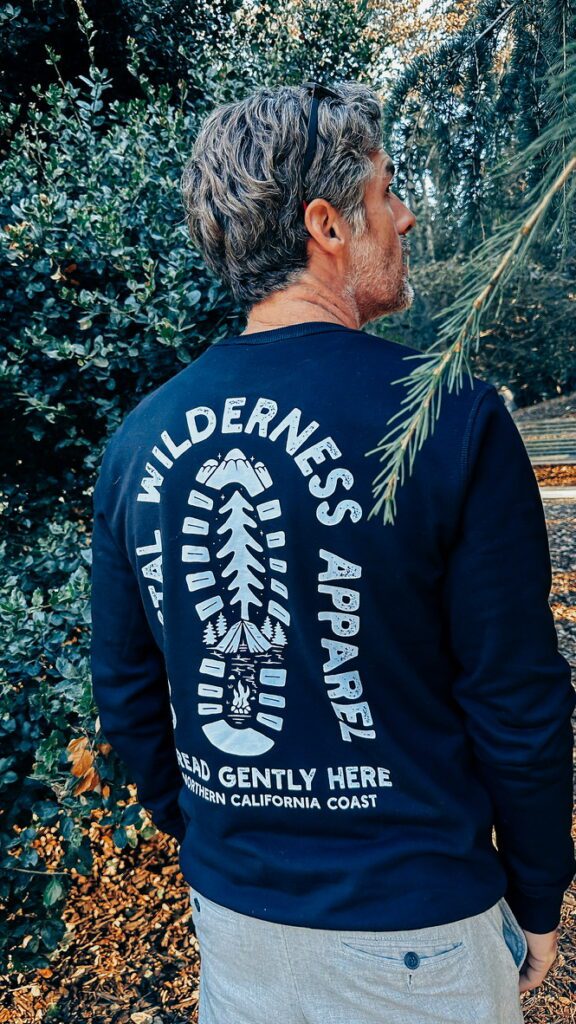When working with developers, one of the biggest complaints I’ve heard is that a client’s content is all over the place. They also say that the design and the content don’t match up. I began to look at this with my clients and discovered it’s true. Of course, can we blame the client for this? My gut reaction is ABSOLUTELY, but I know it’s up to us to guide the client to deliver what we need and how we need it. I’ve written in the past about not designing in isolation of content and that content is actually an important piece of the design puzzle.
I’m currently working with a client and a designer who are suppose to be working on designs and content together. I’m just doing the development work on this project. It is one of the few projects I’ve taken a bit of a backseat too and I’ve discovered I really don’t like it. The client and the designer delivered their assets to me a few days ago and I’m looking at the designs and the content and then back at the designs again. I’m completely confused because the designs don’t match to the content that has been given. It is a situation where design got ahead of content meaning that the design was built purely on the creative decisions of the designer rather than being based on the needs of the content. I’ve gone back to my partners and told them to review both, figure it out and then send everything back. I shouldn’t have needed to do this. There should always be an open conversation happening between the content providers and designers. If there isn’t then timelines get extended and everyone becomes frustrated. This case was no different, my partners tried to push back but once I showed them that there was no match between the assets they gave me then they went back to the drawing board.
This happens often especially when you work with individuals not familiar with the web or have only touch it off and on since the days of Flash sites. Back in the early days of the web, content was forced into designs since no one ever scrolled. Content was at the whim of a designer who was trying to fit it all neatly into a 800×600 screen size. Times have changed. Our thinking and approach to design on the web has gotten smarter, better. Now, designers should never do design work in the absence of content. Even if it’s not finalized content, you need something to guide your design decisions.
By ignoring the content or leaving it to the last moment then you are essentially designing in a vacuum. You are not putting the needs of the users or the goals of the client upfront. You have no understanding how your design is going to fit around the most important part of a site, the content. This is especially true when it comes to designs being created without style guides. At least a style guide approach gives you a bit more flexibility to create elements without content, but only at a base level such as buttons, image borders, colors palettes and some typographic styles. However, you can’t make more detailed informed decisions like grids, vertical rhythm, or navigation without some content to guide the way.
Having content upfront is tough. In fact, I’ve faced several clients over the years who find this frustrating. They just want to see a design. To them, getting content together is the hardest part even with help from me. To be honest, it actually is the hardest part because it it’s the most crucial. A site can succeed or fail based on the quality of the content. I’ve found that if you are able to show your client why having content upfront is a useful approach then you should be able to easily get them on your side. As I said before clients would rather see how the site looks before they determine the content because they can never visualize how a bunch of words, graphics and a folder of images are going to come together into something functional on the web. There are few approaches that can make this visualization a bit easier. Create and show your client a few brand personas. Explain to them who the site is and how does the site interact with your visitors. How does it make them feel? Create a color palette with some basic typographic examples. I personally like using Typecast for this approach as it lets me try out several different font combinations and show them together on one screen for my clients. Finally, create an elements collage. This is a new approach that I’ve recently added into my workflow after first reading about it in the post by Daniel Mall. A collage can help show simple interactions and visual effects that will take place through out the site especially if you are able to code these examples. It also helps to give some context to the visuals that you are working on without getting into the content.
Putting together a site can be an extremely smooth process if the right questions and pieces of information are gathered and organized upfront. Content should always come first, but don’t expect your client to do all the work themselves. Help them put these assets together. Use your knowledge of design for the web works to break the content down into useful structure that a developer can then take to build out. Work with your clients on showing them the visual elements in the absence of finalized content. Just remember to keep the timeline moving. Nothing is more frustrating to an entire team than a stagnate timeline. If you don’t follow the right steps then you’ll find your having to backtrack and start again. Get it right from the start to keep everyone happy and create a better end product.